Troubleshooting
Authors: Michael Cunningham, Ji Hoon Hyun, Dr. Dong S. Ha
Starting Cadence
1. After you've logged into the CVL, if you try to launch icfb without Xming running, you will get an error.
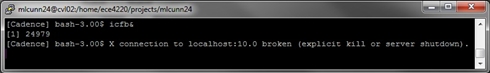
2. Make sure Xming is installed and running before trying to connect.
Locked Cellview
- If your previous PuTTY session crashed or was disconnected while you had an open schematic, then the schematic may still be locked (schematics are locked when opened and are accessible only to the current user).
- If you are using the cdsprj directory for the class, then simply enter the following code to remove the lock.
Terminal Code (case sensitive): rm ./*/*/*/*.*lck
- If not, then you will need to navigate your directory and remove the locked file.
Currents Not Saving In ADE Simulation
- If you find that you cannot probe any currents, it's probably because you aren't saving them (the default setting).
- In the ADE, go to Outputs → Save All....
- In the next window, select "all" next to "Select device currents (currents)" and set the subcircuit probe level to an appropriate value (e.g. 7 should cover most designs). You may also wish to select AC terminal currents.
NOTE: You may notice that additional options are listed here as well (i.e. power).










