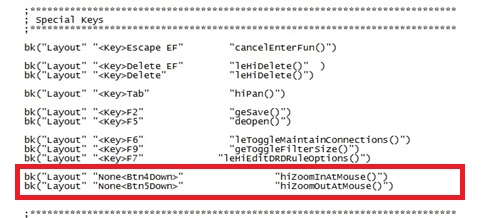Environment Customization
Author: Michael Cunningham
Editing your Environment
- Editing the ".cdsenv" in your directory will allow you to customize the startup features of your Cadence environment.
- You can find the file by using WinSCP and navigating to /home/.cdsenv
- Open the file and edit the defaults.
For example, the figure below shows how I've changed by layout defaults to include gravity being initially on (t instead of nil).
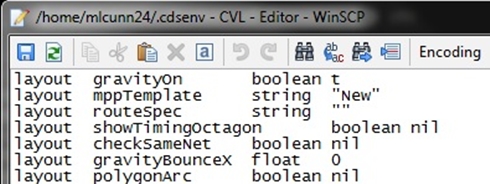
4. Alternatively you can access this file through the terminal.
| Terminal Code: |
| gedit ~/.cdsenv |
*Note that any text reader could be used (gedit is the GNOME text editor).
Custom Bindkeys
- Simply edit the default bindkeys (or add an additional line to your cdsinit file to load a custom set of bindkeys).
- Search your software directory for "*.il" files with names like "leBindKeys.il". I used a file search feature in WinSCP since the files are on a server. They ended up being in a samples folder.
- Copy the bindkey files to your home directory (or any place in your cadence setup search path).
- Edit or add lines according to the SKILL Language User Guide.
- For example, I've added the scroll/zoom function to my layout (leBindKeys.il).