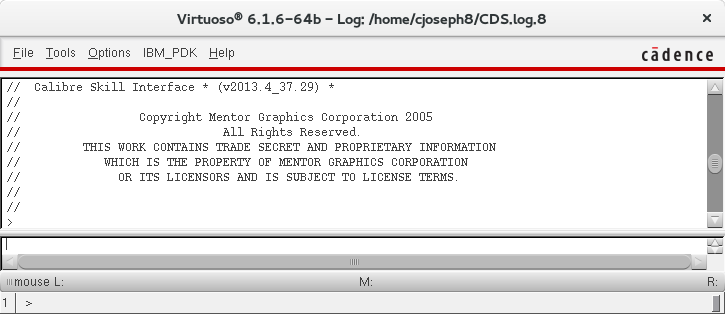Environment Setup for Calibre
1. This is only required if running DRC/LVS/PEX with Calibre Interactive after layout. You might want to check back by then.
2. Add the binary executable of Calibre to system path.
a. For ECE4220 class, this is incorporated into “cdsprj” script. Skip to next step.
b. CVL has a script that does similar purpose: “Calibre”, or
c. Use the following commands on CVL to setup and run Calibre version 2011.3_38.29
export CALIBRE_HOME=/software/Mentor_Graphics/Calibre_old/ixl_cal_2011.3_38.29
export MGLS_LICENSE_FILE=27005@license.ece.vt.edu
export PATH=${PATH}:${CALIBRE_HOME}/bin:/home/ece4220/bin
3. Go to you project directory, and include the lines stated in the computing.ece.vt.edu page into .cdsinit file. Create a .cdsinit file if it doesn’t exist.
a. For ECE4220 class, type the following command to copy the .cdsinit file to your project directory:
cp /home/ece4220/.cdsinit .
4. Start Cadence, from the command interpreter window, you will see the log for successful setup as shown. You will also see a “Calibre” menu in layout window.