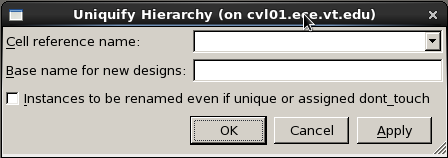Front End Design Using Synopsys Tool – Part 02 (dc_shell)
Author: Hetaswi Vankani, Adithya Venkatramanan, Dr. Dong S. Ha
10. Loading the timing constraints
a. The constraints file cnt_updown.sdc can be downloaded to your project directory from here: cnt_updown.sdc
b. File → Execute Script → File type: All files (*) → Select cnt_updown.sdc → Hit OK
c. Alternatively, one can type in design vision command prompt: source cnt_updown.sdc

11. Uniquify: Select the design in the Logical Hierarchy window → Hierarchy → Uniquify → Hit OK