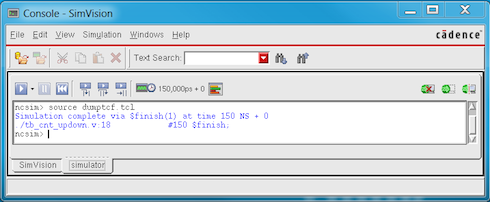Note on TCF file and Power Estimation
Authors: Hetaswi Vankani and Dr. Dong S. Ha
Tool: RTL Compiler
NOTE: The files downloaded must not be saved or used in .txt format. Please save it in the format as mentioned in the tutorial.
1. Generating TCF file
TCF (Toggle Count Format) is a proprietary format that provides switching information. Toggle attributes such as static probability (time for which net is high to duration) and transition rate (toggle rate to duration) are used to obtain switching information for power estimation.
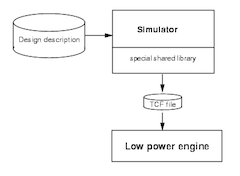
- This tutorial assumes that the files input and output by tutorial 01 and tutorial 02 are available in work directory. Copy dumptcf.tcl from here: dumptcf.tcl
- Type ‘Cadence’ in your work directory to set paths for various Cadence tools and libraries. In case of this tutorial, the directory is ‘tut_65nm’. For remote connection on windows systems, make sure that xming is running. In general, xming is slow, so, it would be best to generate TCF file on CVL machines.
- Next, type ‘ncsim worklib.tb_cnt_updown:v –gui’. Worklib.tb_cnt_updown:v is the snapshot of the testbench tb_cnt_updown.v. GUI and console as shown in fig 2 pops up.
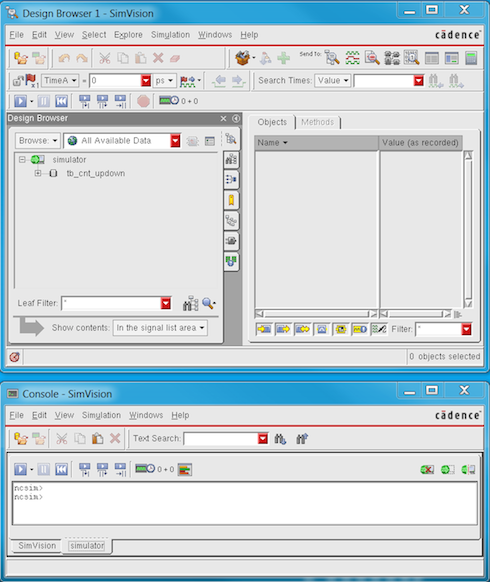
- In the ncsim console type, ‘source dumptcf.tcl’. This would generate dut.tcf file which is used by RTL Compiler for early power estimation. Once, this script has finished execution, exit the tool.