Back End Design Using Cadence Tool – Physical Implementation
Authors: Hetaswi Vankani, Adithya Venkatramanan, and Dr. Dong S. Ha
Tool: Encounter Digital Implementation (encounter)
Add filler cells
1. Place → Physical Cell → Add Filler → Hit OK
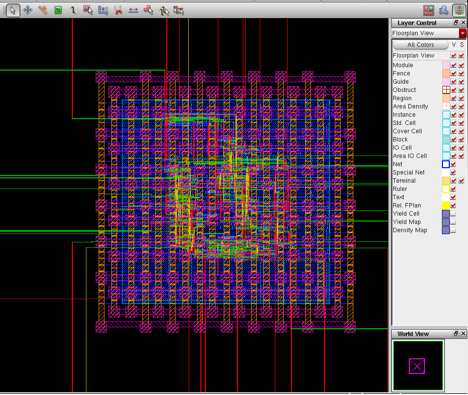
2. Save Design
a. File → Save Design → Data Type: Encounter, File Name: updown_counter_postRoute.enc
b. You can exit the tool or continue to next tutorial for Sign-Off.
Comments to: ha@vt.edu










