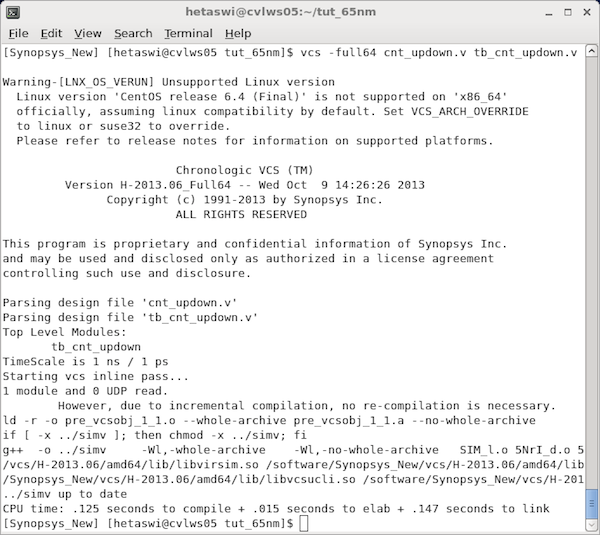Front End Design Using Synopsys Tools - Part 2
Author: Hetaswi Vankani, Dr. Dong S. Ha
Tool: Library Compiler, VCS and DVE
NOTE: The files downloaded must not be saved or used in .txt format. Please save it in the format as mentioned in the tutorial.
Analyze and Compile
1. Make sure that ‘[Synopsys_New]’ appears in the prompt, if not type ‘Synopsys_New’
2. Next, compile the Verilog files. This is done using VCS which is Verilog Compiler Simulator from Synopsys.
3. Type:
vcs –full64 cnt_updown.v tb_cnt_updown.v
(The option –full64 allows the tool to invoke its bin file for 64-bit machine. This option has not been set by default for computing system at VT)